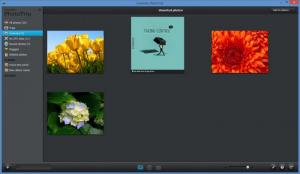PhotoTrip
1.1.2.4159
Size: 25.41 MB
Downloads: 3911
Platform: Windows (All Versions)
When we come back from a trip, we have to unload a huge amount of photos from our cameras and try to sort them, based on where they were taken. Unfortunately, it can take a long time to sort pictures in Windows Explorer. A better idea is to use PhotoTrip, which is designed specifically for vacation photos. It allows you to sort your pictures in separate albums, create geo tags and more. You can illustrate entire trips on a map and share them over the Internet with friends and family.
PhotoTrip is free to try for 30 days, after which you have to pay for a license. Its setup file is roughly one and a half MB and it takes less than a minute to install its components. The application is compatible with all popular Windows versions and it does not require any special tools or services.
The user interface is clean and simple, so you don't have to click on too many options. When you import pictures from a local folder, the application will offer to add them to a new album, to avoid mixing them with other images. You can access different folders via navigation tabs, located on the left side of the interface, in which you can find all imported pictures, recently added files, unsorted items, images without GPS data and more.
Besides viewing pictures as thumbnails, like on a standard explorer window, you can also view them on a calendar. Additionally, you can create geo tags, just by dragging and dropping the photos over a map. Another useful feature is the possibility of creating trips, with GPS data and geo tags. If you have a GPS device, you can import a saved route and the application will illustrate it on a map, along with your geo-tagged pictures.
A series of basic adjustments can be made as well. If a picture's exposure or colors look wrong, you can increase or decrease the brightness or contrast levels. Filters can be applied as well, with only a single click. When your work is complete, you can export your photos and trips, publish them on the web or share them on Facebook, Flickr or other social medias.
Pros
You can create photo albums without any effort. The application allows you to geo-tag your pictures and illustrate your trips on a map.
Cons
There are no serious drawbacks to mention. With PhotoTrip, you can show off your vacation photos in a unique way, on your computer or on various social medias.
PhotoTrip
1.1.2.4159
Download
PhotoTrip Awards

PhotoTrip Editor’s Review Rating
PhotoTrip has been reviewed by Frederick Barton on 04 Feb 2014. Based on the user interface, features and complexity, Findmysoft has rated PhotoTrip 5 out of 5 stars, naming it Essential